“We are surrounded by knowledge, yet starving for wisdom”
Tiago Forte, author of Building A Second Brain
Everyone knows that starting a new job is stressful.
When I started at my new job two years ago, people would throw decks, templates, SOPs, client intel, and a whole barrage of information at me. It was like drinking from the proverbial firehose of information, and I tried various tactics to manage it: Bookmarking, notebooks, and even building my own personal resource guide. None of it really seemed to work, and it would stress me out constantly.
Yet despite having access to so much valuable information, I would take hours, sometimes days, to craft any output that required deep thinking, like a new pitch or strategy. I knew that I had everything I needed in my Google Drive or my emails, yet finding the right info was cumbersome and time-consuming. If you’ve ever tried doing 20 searches for just that one email or doc, you’ll know what I’m talking about.
Struggling with these two challenges – making sense of all the info and harnessing it in my work – drove me crazy. It was only in recent weeks that I came across a promising approach to tackle it.
Discovering The Second Brain
A couple of weeks back, I came across Tiago Forte’s book titled Building A Second Brain (BASB). At first, I was skeptical. I assumed that it was just another business book about note-taking (yawn) which I had already been doing for years: I had been using Evernote since 2013, and I had stacks of paper notebooks accumulated from a decade of work life and journaling. But after researching a little more, I decided to give the approach a chance.
I sped through the book in 3 days, and saw that it contained some valuable insights on how I could finally manage and activate the monster amount of information I came across at work.
In the book, Tiago makes the case to build a “second brain” using a platform like Evernote, Notion, or Google Keep. BASB is about knowing what to save and how to save it that makes retrieval easy. And then, it’s about retrieving those notes to help you in your creative outputs, so that you don’t need to start from scratch.
The concept of a second brain isn’t new. According to BASB, early modern Englishmen would transcribe fragments of text they came across into a “commonplace book” to help them make sense of the world. Chinese literature has the notion of a biji (“notebook”) to contain “anecdotes, quotations, random musings, philological speculations, literary criticism and indeed everything that the author deems worth recording.” The Japanese concept of zuihitsu (“pillow books”) also follows similar principles.
Why Having A Second Brain Is Useful
A second brain works well specifically when it comes to three functions of my work:
- Recalling
- Retrieving
- Repurposing
Recalling: Your brain asks itself two questions whenever you come across a new email, a new document or a new experience: 1) “Is this useful and relevant to me?” and 2) “How can I remember this when I next need it?” The ability to capture things and save them offloads the cognitive load for #2, so that you can focus on what your actual brain does best: Thinking, curating and evaluating.
Retrieving: Simply saving something into your email or drive is great, but it doesn’t help you if you can’t find what you saved. For example, that interesting anecdote or highlight might be buried deep in a deck called “FY21/22 Annual Review”, which makes it difficult to search for it. In the BASB framework, writing a few bullet points within a digital notebook makes it infinitely easier to retrieve the right insights when you’re searching for them.
Repurposing: Lastly, having a Second Brain allows you to pull together different blocks of information and assemble them like Lego blocks into a new output. For example, if I’m putting together a client presentation about “Navigating the Global Uncertainty”, I can search through my archive of saved notes on global uncertainty, economics, or strategy, and piece together different pieces of info to create a presentation.
Using Google Keep For My Second Brain
Tiago Forte recommends using Evernote as your Second Brain capture tool. However, my job operates almost exclusively on Google Workspace, so I had to figure out how to use Google Keep for my second work brain.
Here’s how I use Google Keep in the context of Tiago’s C.O.D.E framework for building a second brain:
C – Capture
The Capture stage is all about saving valuable information so that you can retrieve it later.
Google Keep is great for this, especially when you use it alongside Google Workspace. Whenever you’re on a Google doc/slide/sheet/email, you click on the Google Keep shortcut on the right sidebar. This opens a side panel where you can take notes right alongside the document:
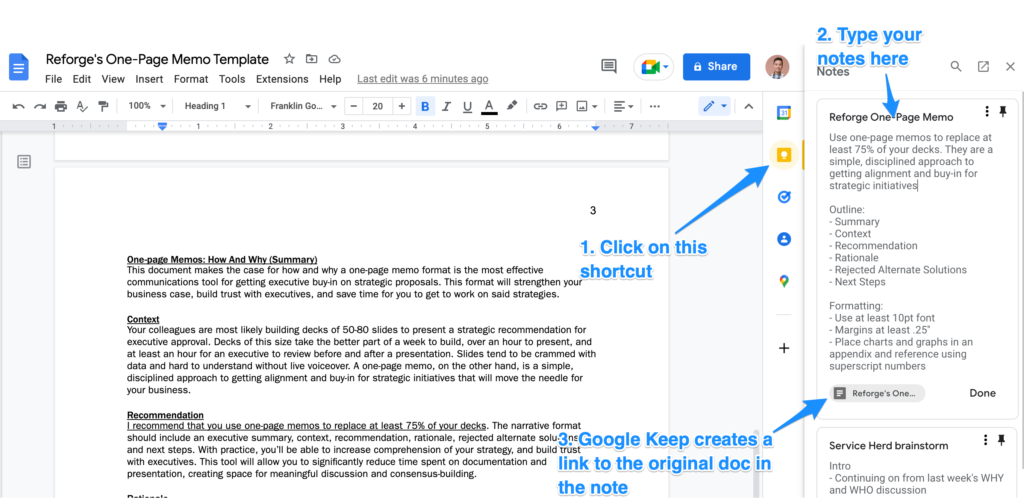
Capturing the key points of the doc in Google Keep does two things: 1) It allows me to quickly distill the essence of the doc and helps me to remember it, 2) It makes the points easily searchable for me to retrieve it later.
If I ever want to refer back to the original source for more details, Google Keep automatically creates a link to the original doc within the note (see point 3 in the above screenshot), so that I can click right back into it.
O – Organize
The Organize stage is about categoizing your notes and preparing them for later use. Here, Tiago uses the PARA system, which stands for Projects, Areas, Resources and Archives. In Evernote, this would entail organising your notes into Notebooks so that you can easily see all your related notes for your project in one place.
However, unlike Evernote, Google Keep doesn’t allow you to create folders or notebooks. Instead, you can apply labels to each note as a pseudo “folder”. Tip: Keep automatically creates labels when you type a hashtag, like this:
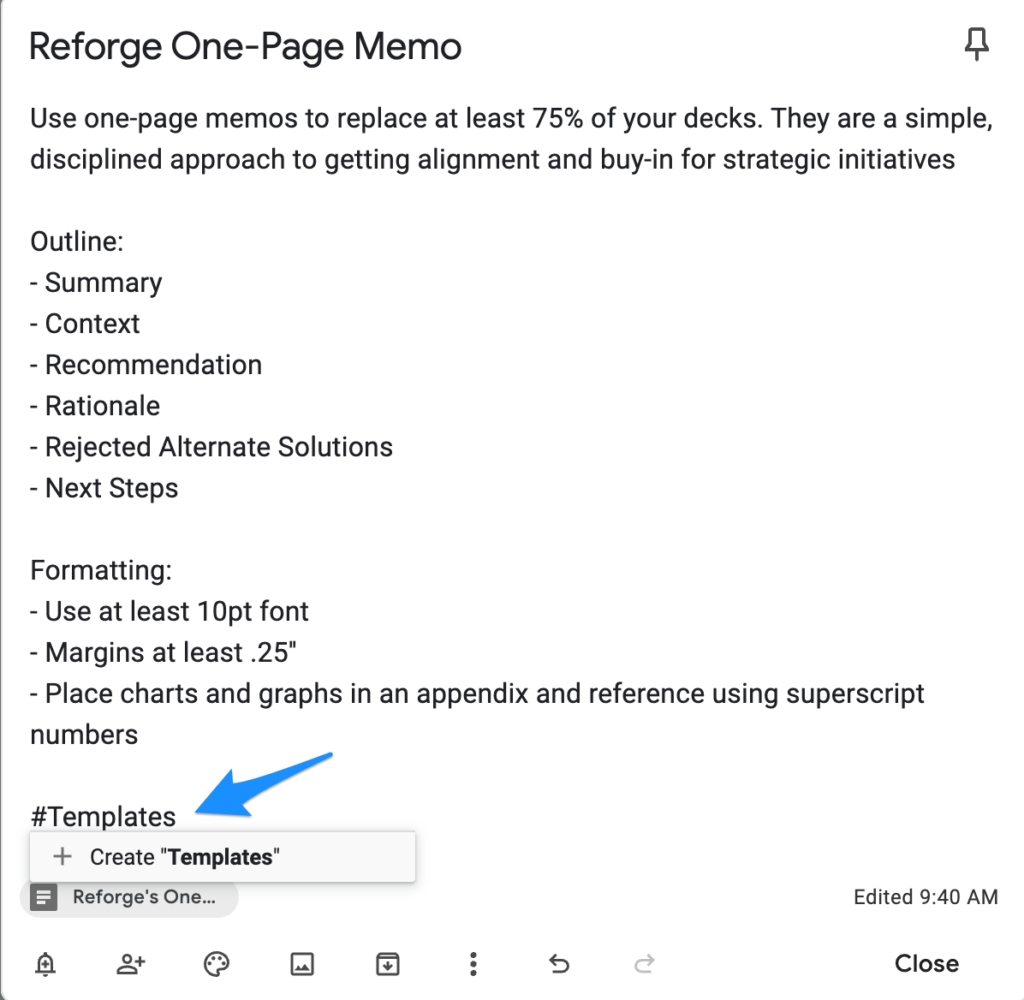
In my opinion, labelling your notes is optional since the search capabilities in Keep should be able to help you retrieve 90% of what you’re looking for. However, labels let you classify your notes in categories that may not directly reside in the note itself.
D – Distill
In the Distill stage, you extract the pieces of knowledge that are the most relevant to your goals. In BASB, Tiago advocates bolding and highlighting the key points, so that you can quickly get to the essence when you revisit them.
Unfortunately, Google Keep doesn’t allow you to format your notes in the same way. Instead, I simply break a text into different paragraphs and make heavy use of bullet points, like what you see in the screenshot above.
E – Express
Lastly, in the Express stage, Tiago talks about how to take your information pieces (what he calls “Intermediate Packets”) and assemble them into creative outputs. Here, “outputs” can be anything from a presentation, a memo, a blogpost, an email, or anything that requires you to compose something.
This stage represents the biggest behaviour shift for me. Before BASB, I’d often try to scope out my content on a blank canvas which was extremely mentally taxing.
In contrast, the BASB approach advocates starting every new project by searching through your Second Brain to gather any useful / relevant notes. These notes are the raw materials of your project, and looking through them first is the best way to spark inspiration or draw new connections. Very often, you may not even need to come up with any new content and can instead assemble these Intermediate Packets into a new output.
I’m now getting better at changing my behaviour to first searching Google Keep and seeing what it throws up, before starting out and scoping my project.
I’ve already started to see the benefits. Yesterday, I was crafting an email to share some insights with someone. Instead of taking 10 minutes to decide what to share, a quick search in my Google Keep returned 3 past decks that I could simply copy and paste into the email, turning a 10-min email into 2-min task.
Conclusion
I’ve been trying out BASB for around 2 weeks, and I’m excited to see how this system helps me in levelling up my knowledge management in more complex projects. If you’re giving BASB a shot, let me know how it goes!
Disclaimer: I work at Google. The opinions stated here are my own, not those of my company.
Welcome back! Finally reading your blog again after a zillion years !