 (Pre-post note: A bunch of you were psyched about using Lift after last week’s post, so I decided to do a series of posts on apps that I’ve found useful.)
(Pre-post note: A bunch of you were psyched about using Lift after last week’s post, so I decided to do a series of posts on apps that I’ve found useful.)
Sooooo – let’s talk about to-do lists. What’s the difference between a good to-do list and a crappy one? Here’s my definition:
- A CRAPPY to-do list has like 40 items on it in no priority whatsoever. You knock off one or two in the first half of the day, and realise you have to add like 5 MORE THINGS. Then you get demoralised and start a new list.
- A GOOD to-do list is like a mini-cheerleader standing on your desk waving pom-poms and going, “Awesome job for kicking ass! You’ve already blazed your way through 60% of your tasks today and it’s only 11am! GOOOOOOooOOo [your sexy name here]!!”
To-do lists can make or break your productivity for the day. They can mean the difference between ending the work day feeling awesome about yourself, or wondering where all that time went to.
Yet, almost none of us think very much about how we can improve our to-do lists!
Okay, so I used to write my to-do lists on paper, and even though I tried prioritising my task and crossing out the stuff I’d already done, 90% of my to-do lists managed to morph into some kind of monster hydra after 2 or 3 days. And I NEVER got through everything on it. Not once.

And then I started using Trello.
But first, let me qualify: I only really use a handful of apps, and the ones I love the most are SUPER SIMPLE. I think it’s because I’m notoriously bad at playing around with software: After like a decade of using Microsoft Word, I still have to Google how to insert a section break in my documents. Dangit!
So to me, the best apps are those that have only one function, but they do it really really well.
One of those apps is Trello. Man, it kicks ass. I love the heck out of Trello. If Trello were a dude, I’d take him out for beers and spend the night high-fiving him over dumb guy jokes. Cause we’re buddies like that.
Anyhoo, Trello is a to-do list app. But it’s awesome because it helps you split all your tasks into different lists, and best of all, it makes things really visual. You write out your tasks on little “cards” and then you just throw ‘em all onto a bunch of lists. Then you can move your cards from list to list, just like Iron Man. Sometimes, I make little whooshing sounds while I’m at it, just because it sounds cool.
How I Use Trello
Right now, I have a list called “Do this, dude!” and I have a list called “Waiting” and I have a list called “DOMINATED IT”. You can name your lists however you want, but this system works for me because a lot of my work involves annoying other people and then waiting for them to respond.
So say I get a task like “Email everyone about what they wanna have for lunch” (I know, wtf, but I had a late night and I couldn’t think of a better example). I’ll type that into Trello, and put it on my “Do this, dude!” List.
When I finally get around to emailing people about lunch, I gotta wait for their responses right? So I drag the card into my “Waiting” list. That way, I never forget about stuff I’m supposed to keep track of. This is good, because I have a really bad memory. (Sometimes, I’ll be in the shower and then I’ll pause and go, “Wait, did I shampoo already?”)
When I get everyone’s responses and complete my task, I drag it into my “DOMINATED IT” list. Simple. Every couple of days, I admire at the crazy amount of shit that I got done (because, clearly, I’m crazy productive and totally humble about it) and then archive everything in a single click so it doesn’t clutter up my board. Super fun.
Oh, and Trello syncs between a web app and a mobile app, so you can add things on the fly. Good stuff. I’d encourage you to try it out.
3 Hacks To Kick Ass At Your To-Do Lists
Whether you use Trello, another app, or just plain ol’ pen and paper, here are a couple of things I’ve learnt from 8 years of doing to-do lists:
1. Split huge lists up into smaller lists

It sucks to have a long to-do list. Lists with more than 6-8 items never get completed. Never. So if you’ve got 20 things to do, split them up into four lists of 5 things each. That way, when you finish one off, you’d have completed 20% of your list instead of 5%. (Trello’s great for this because you can add like as many lists as you like on a single screen)
Sure, you still have the same absolute overall number of things to do, but splitting things into smaller lists does wonders for your motivation. I don’t know why, but it works. Try it and see.
2. Don’t bother labelling tasks as As, Bs, or Cs.

Some productivity books recommend lumping your tasks into buckets of As, Bs or Cs, where As are things that are super high priority, Bs are things that are sorta important, and Cs are “meh”. (For example, responding to me about what you wanna have for lunch would totally be a C).
I’ve tried this system, and ended up with a situation where I had 10 high priority things to do, with no idea which one to start on. Not good.
Instead, a better method would be to arrange the tasks in the order which you have to do them. (Trello is awesome for that, btw). That way, you only have one thing to focus on at a time.
3. Define what it means to “be productive” today
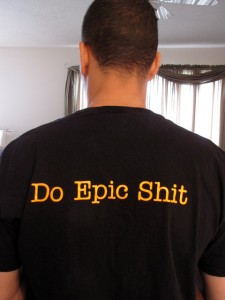
The trouble with to-do lists is that they tend to make us feel guilty. No matter how kickass you were at work today, there’s always more stuff to be done. Then at the end of the day, we’d look at all the tasks we haven’t accomplished, and then start to feel really bad about them.
To fight that, it helps to decide in advance which tasks, if completed, would make you feel like you were superdamnawesome today. For me, that’s usually a maximum of three really important things, because – let’s be honest here – most of us can’t do more than that.
Once I decide, I create a separate list labelled “TODAY” and put only those three tasks on it. If I’m super productive and accomplish more than my three things, I go out and give myself a treat like buy a $2 McChicken on the way home (you should probably pick something healthier).
Annnnd… that’s it for me. Let me know what’s YOUR take on to-do lists: Love ‘em? Hate ‘em? Prefer using an app or good ole’ pen and paper? Lemme know in the comments below.
P.S: For more tips on hacking your productivity, sign up for my VIP List!
Image credit: kajojak, trello, courtneyrian, nom&maic, Dasquella manera, Chris Guillebeau

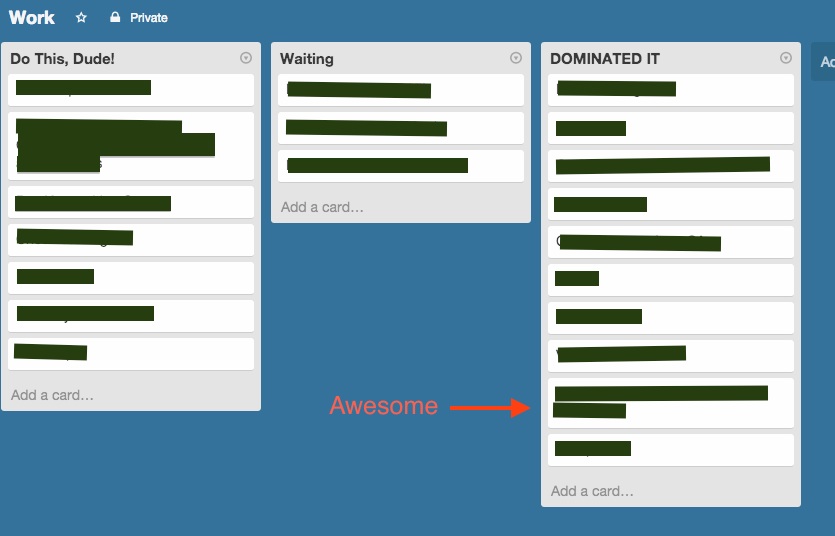
[…] P.S: This is my 3rd post in a series about apps I’ve found useful. If you missed them, check out my previous posts on apps that have helped me to be more grateful and make kickass to-do lists. […]