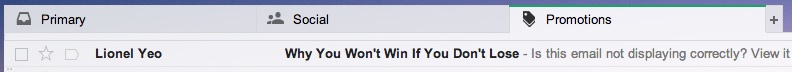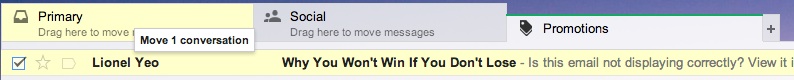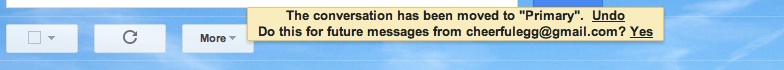Have you noticed some changes to your Gmail inbox? Gmail recently introduced a new tabbed structure that separates your inbox out for you.
Have you noticed some changes to your Gmail inbox? Gmail recently introduced a new tabbed structure that separates your inbox out for you.
Some people love this new inbox, and others hate it. It rocks for people who subscribe to a ton of newsletters, and this new Gmail structure helps them to filter out all the spammy email marketers and emails beginning with “Dear sir, I am a Nigerian prince with significant wealth and a proposition you might be interested in…”
Unfortunately, this new structure also filters out any blog mailing lists you might be subscribed to, including this one. Now that doesn’t make sense, because when you signed up for my VIP list, you indicated that you wanted to receive cheerfulegg mails and Gmail shouldn’t be “hiding” them from you under the Promotions or Updates tab. That might cause you to miss some really cool stuff that I send out.
I work hard to give you exclusive, no B.S strategies on money, psychology and living a rich life, like my recent insiders-only video on automating your finances in Singapore. I expect to be sending out more material like this in the future, so I’d hate for you to miss those out.
To make sure that you don’t miss any of my content, follow these 3 steps:
1. Log into Gmail. Find an email from me – it might be under your “Promotions” or “Updates” tab.
2. Drag it over to the “Primary” tab.
3. A question will appear asking if you want to do this for all future messages. Say Yes!
That’s it!
It’ll only take you 30 seconds, and that way you won’t miss any of my blogpost updates and exclusive strategies, and you’ll still have control over your inbox.
If you haven’t subscribed to my VIP list and you’d like to get in on it, you can subscribe at http://eepurl.com/v9vTz and then follow the steps above to make sure you don’t miss any of the good stuff.